I am Integrating Matlab, C and Cuda together in a project. I used Matlab mix in order to connect matlab mx function written in c with the cuda runtime library, a linking error appear about conflict in static release and dynamic release between the c file and the library. Can anyone solve this?
error LNK2038: mismatch detected for 'RuntimeLibrary': value 'MT_StaticRelease' doesn't match value 'MD_DynamicRelease' in file.obj.