These two buttons are from gmail. They let you go left and right through more emails.
How do I click these buttons using javascript and jquery? I'm willing to use extra libraries if necessary. I'm trying to make a shortcut that lets me use keyboard buttons to click and go to older or newer emails.