The idea is for example there is a UILabel (like in Instagram) "User1 started following User2" I want that when we click either on chunk of text 'User1' or 'User2' it does some action(Not opening like usual link in UIWebView)
Tried TTTAttributedLabel , didn't find anything which will fit me exactly.