@Override
public void onTick(long millisUntilFinished) {
Date date = new Date(millisUntilFinished);
SimpleDateFormat formater = new SimpleDateFormat("m:ss.S");
timeRemaining.setText(formater.format(date));
}
This is the code in my onTick method for a CountDownTimer. My question is that on 2 different android devices (4.4.4) & (5.0) the text is showing up differently.
On 4.4.4 it shows up as m:ss.SSS
On 5.0 it shows as expected m:ss.S
This is reproduced in any method of showing text (debug, Toast, TextView) so it is not a display or font issue, it is with the SimpleDateFormat
First Image INCORRECT (Android 4.4.4)
Second Image CORRECT (Android 5.0)