i am mechanical engineering student working on a project to automatically detect the weld seam (The seam is a edge that is to be welded) present in a workshop. This gives a basic terminology involved in welding (https://i.stack.imgur.com/GfOik.jpg).
To separate the weldment from the other objects, i have taken the background image and subtracted the foreground image having the weldment to obatin only the weldment(https://i.stack.imgur.com/i3eg3.jpg). After image subtraction,there are the shadow ,glare and remnant noises of subtracted background are still present.
As i want to automatically identify only the weld seam without the outer boundary of weldment, i have tried to detect the edges in the weldment image using canny algorithm and tried to eliminate the isolated noises using the function bwareopen.I have somehow obtained the approximate boundary of weldment and weld seam. The threshold i have used are purely on trial and error approach as dont know a way to automatically set a threshold to detect them.
The problem now i am facing is that i cant specify an definite threshold as this algorithm should be able to identify the seam of any material regardless of its surface texture,glare and shadow present there. I need some assistance to remove the glare,shadow and isolated points from the background subtracted image.
Also i need help to get rid of the outer boundary and obtain only smooth weld seam from starting point to end point.
i have tried to use the following code:
a=imread('imageofworkpiece.jpg'); %http://i.imgur.com/3ngu235.jpg
b=imread('background.jpg'); %http://i.imgur.com/DrF6wC2.jpg
Ip = imsubtract(b,a);
imshow(Ip) % weldment separated %https://i.stack.imgur.com/i3eg3.jpg
BW = rgb2gray(Ip);
c=edge(BW,'canny',0.05); % by trial and error
figure;imshow(c) % %http://i.imgur.com/1UQ8E3D.jpg
bw = bwareaopen(c, 100); % by trial and error
figure;imshow(bw) %http://i.imgur.com/Gnjy2aS.jpg
Can anybody please suggest me a adaptive way to set a threhold and remove the outer boundary to detect only the seam? Thank you
 a=imread('weldment.jpg'); %
a=imread('weldment.jpg'); %