On first sight it looks as if you were converting the text from the database again, once too much.
So the first check is the database. For instance the length of "löl" should be 3. Whether the data stored is correctly, read correctly. As @StanislavL mentioned, not only the database needs the proper encoding, in MySQL also the java driver that communicates needs to be told the encoding with ?useUnicode=yes&characterEncoding=UTF-8.
Maybe write or debug a small piece of code reading the database.
If stored correctly the culprit might be String.getBytes() or new String(bytes).
In the browser inspect the encoding or save the pages.
With a programmer's editor like NotePadd++ or JEdit inspect the HTML. These tools allow reloading with a different encoding, to see what the encodings are.
It should be that the first page is in UTF-8 and the second in Windows-1252 or something else.
Ensure that the HTML source text is correct: you might use "\u00FC" for ü in a JSP.