I am trying to write a little script to apply texture to rectangular cuboids. To accomplish this, I run through the scenegraph, and wherever I find the SoIndexedFaceSet Nodes, I insert a SoTexture2 Node before that. I put my image file in the SoTexture2 Node. The problem I am facing is that the texture is applied correctly to 2 of the faces(say face1 and face2), in the Y-Z plane, but for the other 4 planes, it just stretches the texture at the boundaries of the two faces(1 and 2).
It looks something like this. 
The front is how it should look, but as you can see, on the other two faces, it just extrapolates the corner values of the front face. Any ideas why this is happening and any way to avoid this?