I was wondering if anyone had an issue with Matplotlib's box plot fliers not showing?
I literally copy-pasted this example here into a python script: http://blog.bharatbhole.com/creating-boxplots-with-matplotlib/
...but the box plot fliers (outliers) are not showing. Does anyone know why I might not be seeing them? Sorry if this is a silly question, but I cannot for the life of me figure out why it doesn't work.
## Create data
np.random.seed(10)
collectn_1 = np.random.normal(100, 10, 200)
collectn_2 = np.random.normal(80, 30, 200)
collectn_3 = np.random.normal(90, 20, 200)
collectn_4 = np.random.normal(70, 25, 200)
## combine these different collections into a list
data_to_plot = [collectn_1, collectn_2, collectn_3, collectn_4]
# Create a figure instance
fig = plt.figure(1, figsize=(9, 6))
# Create an axes instance
ax = fig.add_subplot(111)
# Create the boxplot
bp = ax.boxplot(data_to_plot)
I also tried adding showfliers=True to the last line of that script, but it's still not working.
This is what I get as an output: