I am using a plugin that helped me tremendously but uses a submodule. When I tried to push it to remote I learned that a submodule is just a reference to another repo. I want to just have the files in my own repo and push them to remote.
All attempts from other SO articles have failed so far.
Here is my .submodules folder:
[submodule "Vendor/Opauth"]
path = Vendor/Opauth
url = git://github.com/opauth/opauth.git
Here is my filesystem for this specific area:
How do I remove the submodule and then keep the Vendor/Opauth files?