I'm making an iOS app, and I'm completely new to Swift/Objective-C. I'm trying to set the picture that will be displayed in the UIImageViewer and I can't find where to add the file.
Asked
Active
Viewed 80 times
-3
halfer
- 19,824
- 17
- 99
- 186
Justin Safa
- 1
- 1
-
1Are you writing the app in Swift or in Objective-C? – sbooth Mar 07 '15 at 03:02
-
Does this put you on the right track? http://stackoverflow.com/questions/24049537/defining-the-file-a-uiimage-will-use-swift – BigRon Mar 07 '15 at 03:08
-
do you want to display the image ? or you want to store the image in your document folder of your app? – Teja Nandamuri Mar 07 '15 at 03:08
-
I want to display the image. @BigRon it does help but not what I'm looking for. – Justin Safa Mar 07 '15 at 03:40
-
I am writing this in swift @sbooth – Justin Safa Mar 07 '15 at 03:40
2 Answers
0
As far as I understand what you want, you can set a picture to the UIImageView by selecting the UIImageView in your storyboard and going to the right panel like below.
B B
- 1,950
- 1
- 15
- 15
-
That is exactly what I was looking to do, but when I try it I don't get any options to select. Do I need to import the files somehow? – Justin Safa Mar 07 '15 at 15:23
-
@JustinSafa I assumed you had the files inside your project. You can import them to images.xcassets or inside a new folder. – B B Mar 07 '15 at 20:37
-1
Thanks everyone for the help. I found out my second issue. I'll post quick instructions should anyone else need to know how in the future
- Import images into the Images.xcassets file
- Click on Image Viewer and on the drop down bar on the right click your image
- Enjoy
Justin Safa
- 1
- 1