Recently I am adding support for changing background image in my extension. The extension UI has a left navigation panel, a toolbar and a data list(table). Since I want a transparent background image for the whole page, I learned that the only way to do so is to create two divs in same level, one for background and the other for wrapping all my UI contents (the method here https://stackoverflow.com/a/3241421/2758907)
The problem is that, with this method, my extension uses 170~180mb memory(as seen in Chrome's Task Manager). But without background(the only difference), the extension only uses about 37mb memory. Do you have any idea of what's going wrong?
The image below shows the full UI. Adding that background image to the whole page increases memory usage tremendously. The image is of jpg format, size: 1280x850