I have to create an extension that adds a button on the top-right hand corner of Internet Explorer ( that opens an Iframe on the page ) and a context menu with a right-click on the mouse.
I'm having problems on adding the button.
I followed this tutorial : https://code.msdn.microsoft.com/CSIEToolbarButton-c2f3e3e5
but with this I can add a button only in the command bar:
 but I need the button where I draw the circle in the next image:
but I need the button where I draw the circle in the next image:
 With crossrider I can do it, but I need to build the extension on my own.
Someone could help me? Should I modify some line of code in the tutorial as above-mentioned?
With crossrider I can do it, but I need to build the extension on my own.
Someone could help me? Should I modify some line of code in the tutorial as above-mentioned?
Thanks.