I got to know how to copy/paste from command line tool at Paste text on Android Emulator
adb shell input keyboard text 'foo'
It works very well for ascii characters but it doesn't for multibyte characters.
adb shell input keyboard text 'あ'
Doesn't pass any character to emulator.
adb shell input keyboard text '\u3042'
Shows '\u3042' as it is.
Is there any way to pass multibyte characters to the emulator from command line correctly?