I am pretty new to R and i'm trying to get a stacked bar plot. My data looks like this:
name value1 value2
1 A 1118 239
2 B 647 31
3 C 316 1275
4 D 2064 230
5 E 231 85
I need a horizontal bar graph with stacked values, this is as far as i can get with my limited R skills (and most of that is also copy-pasted):
melted <- melt(data, id.vars=c("name"))
melted$name <- factor(
melted$name,
levels=rev(sort(unique(melted$name))),
ordered=TRUE
)
melted2 <- melted[order(melted$value),]
ggplot(melted2, aes(x= name, y = value, fill = variable)) +
geom_bar(stat = "identity") +
coord_flip()
It even took me several hours to get to this point, with witch I am pretty content as far as looks go, this is the produced output
What I now want to do is to get the bars ordered by summed up value (D is first, followed by C, A, B, E). I googled and tried some reorder and order stuff, but I simply can't get it to behave like I want it to. I'm sure the solution has to be pretty simple, so I hope you guys can help me with this.
Thanks in advance!