If you implement your own toJSON() function for any class objects you have then just regular old JSON.stringify() will just work!
Maps with Arrays for keys? Maps with other Map as values? A Map inside a regular Object? Maybe even your own custom class; easy.
Map.prototype.toJSON = function() {
return Array.from(this.entries());
};
That's it!
prototype manipulation is required here. You could go around adding toJSON() manually to all your non-standard stuff, but really you're just avoiding the power of JS
DEMO
test = {
regular : 'object',
map : new Map([
[['array', 'key'], 7],
['stringKey' , new Map([
['innerMap' , 'supported'],
['anotherValue', 8]
])]
])
};
console.log(JSON.stringify(test));
outputs:
{"regular":"object","map":[[["array","key"],7],["stringKey",[["innerMap","supported"],["anotherValue",8]]]]}
Deserialising all the way back to real Maps isn't as automatic, though. Using the above resultant string, I'll remake the maps to pull out a value:
test2 = JSON.parse(JSON.stringify(test));
console.log((new Map((new Map(test2.map)).get('stringKey'))).get('innerMap'));
outputs
"supported"
That's a bit messy, but with a little magic sauce you can make deserialisation automagic too.
Map.prototype.toJSON = function() {
return ['window.Map', Array.from(this.entries())];
};
Map.fromJSON = function(key, value) {
return (value instanceof Array && value[0] == 'window.Map') ?
new Map(value[1]) :
value
;
};
Now the JSON is
{"regular":"object","test":["window.Map",[[["array","key"],7],["stringKey",["window.Map",[["innerMap","supported"],["anotherValue",8]]]]]]}
And deserialising and use is dead simple with our Map.fromJSON
test2 = JSON.parse(JSON.stringify(test), Map.fromJSON);
console.log(test2.map.get('stringKey').get('innerMap'));
outputs (and no new Map()s used)
"supported"
DEMO