I have used Google Document Viewer to open PDF files in my Android device. A black screen with "No Preview Available" text is shown, instead of opening my PDF files. I have tested with sample PDF files from Google. They are working fine, but not my PDF files. Is there anything that i need to do from code side to view my PDF.
http://docs.google.com/viewer?url=myurl.pdf