I'm playing around with SKLightNode. I'm trying to create shadows so that it would look like the sun is at noon. So basically something like this:

However all I can get SKLightNode to render for me is this:
So the problem is that it looks like the light is coming from right next to the object and from the same level.
I have played around with the SKLightNode configuration but this is what I have for the moment (I've tried many configurations that don't seem to have any effect)
var light = SKLightNode()
//testing lightnodes
light.name = "light"
light.categoryBitMask = 3
light.position = point
light.zPosition = 100.0
light.falloff = 100.00;
light.enabled = true
light.lightColor = UIColor(red: 86/255, green: 128/255, blue: 45/255, alpha: 0.5) //initWithRed:1.0 green:1.0 blue:0.0 alpha:0.5];
light.shadowColor = UIColor(red: 220/255, green: 220/255, blue: 220/255, alpha: 0.3)//[[UIColor alloc] initWithRed:0.0 green:0.0 blue:0.0 alpha:0.3];
light.ambientColor = UIColor(red: 220/255, green: 220/255, blue: 220/255, alpha: 0.3)//[[UIColor alloc] initWithRed:0.0
addChild(light)