What is a data base:A large collection of associated data
For big apps this way just don't exist there you have to use dataBases like sql,oracle..etc some open source like mysql,miniBase..etc
I wrote a simple app for your needs.It does the thinks you descripted and saving the name and the password into a File[on user Desktop].
The Class:
import java.awt.FlowLayout;
import java.awt.event.MouseAdapter;
import java.awt.event.MouseEvent;
import java.io.BufferedWriter;
import java.io.File;
import java.io.FileNotFoundException;
import java.io.FileWriter;
import java.io.IOException;
import java.util.Scanner;
import javax.swing.JButton;
import javax.swing.JFrame;
import javax.swing.JPasswordField;
import javax.swing.JRadioButton;
import javax.swing.JTextField;
public class Applic {
//This will be the file where the username and password will be saved
File file = new File(System.getProperty("user.home")+"/Desktop/save.txt");
//Window,buttons etc...
JFrame frame= new JFrame();
JTextField name = new JTextField(20);
JPasswordField password = new JPasswordField(20);
JRadioButton remember = new JRadioButton("Remember me");
JButton Enter = new JButton("Enter");
public Applic(){
//Create the Window
frame.setSize(250,200);
frame.setLocationRelativeTo(null);
frame.setDefaultCloseOperation(JFrame.EXIT_ON_CLOSE);
frame.setResizable(false);
frame.setLayout(new FlowLayout());
//Add The items to window
frame.add(name);
frame.add(password);
frame.add(remember);
frame.add(Enter);
UPDATE(); //Check if password and this User is Saved (very simple for one user)
frame.setVisible(true);
//Add A mouseAdapter(or whatever you want
Enter.addMouseListener(new MouseAdapter(){
public void mouseReleased(MouseEvent m){
if(remember.isSelected()){
SAVE(); //Save This UserName and his PassWord
}
}//end of mouseReleased
});
}
public static void main(String[] args){
new Applic();
}
public void SAVE(){ //Save the UserName and Password (for one user)
try {
if(!file.exists()) file.createNewFile(); //if the file !exist create a new one
BufferedWriter bw = new BufferedWriter(new FileWriter(file.getAbsolutePath()));
bw.write(name.getText()); //write the name
bw.newLine(); //leave a new Line
bw.write(password.getPassword()); //write the password
bw.close(); //close the BufferdWriter
} catch (IOException e) { e.printStackTrace(); }
}//End Of Save
public void UPDATE(){ //UPDATE ON OPENING THE APPLICATION
try {
if(file.exists()){ //if this file exists
Scanner scan = new Scanner(file); //Use Scanner to read the File
name.setText(scan.nextLine()); //append the text to name field
password.setText(scan.nextLine()); //append the text to password field
scan.close();
}
} catch (FileNotFoundException e) {
e.printStackTrace();
}
}//End OF UPDATE
}//End Of Class [Applic]