Created some code maps in Visual Studio 2013 to see if they help in any way. They're actually quite good. However, it has coloured various entities and I've no idea how it has decided what colour to use for what entity.
There are blue, dark purple and pink entities showing. At first glance, blue is interfaces and abstract classes, but not always, pink and purple I have no idea.
Second there are arrows connecting the entities which are also coloured and occassionally dotted. I've no idea what these are supposed to represent without actually looking at them. Again I need some sort of key.
Thank you