Background:
I am using SMO to read a script and then execute it on my database. There are parts of my script that need to change before I execute it, like the data of the databases.
The variable is cleansed and checked before it is allowed, and can only contain upper case letters.
The variable is this case is prefix.
However for some reason when I use a variable in this particular part of the script I get the below error.

Code:
The line of code that produces this error report is shown below.
sql += @"FROM dbo." + prefix + "reportEmails";
The full block of code can be seen below.
sql += @"
GO
SET ANSI_NULLS ON
GO
SET QUOTED_IDENTIFIER ON
GO";
sql += Environment.NewLine;
sql += @"CREATE VIEW [dbo].[" + prefix + "reportEmails]";
sql += @"AS
SELECT EmailID, EmailContent, EmailSubject, EmailTo, EmailFrom, UserID, ObjectValueID, EmailSent, EmailCreated, EmailRead, EmailFromName, EmailType, EmailFailed,
CASE WHEN emailread IS NULL THEN 'Not Read' ELSE 'Read' END AS EmailStatus
FROM DEReportingClient2DB.dbo.Emails AS Emails_1
WHERE (UserID IN
(SELECT UserID
FROM DEReportingClient2DB.dbo.Users
WHERE (ClientID = 195)))
GO
SET ANSI_NULLS ON
GO
SET QUOTED_IDENTIFIER ON
GO";
sql += Environment.NewLine;
sql += @"CREATE VIEW [dbo].[" + prefix + "unreadEmails]";
sql += @"AS
SELECT COUNT(*) AS UnreadEmails, UserID";
sql += @"FROM dbo." + prefix + "reportEmails";
sql += @"WHERE (EmailRead IS NULL)
GROUP BY UserID
GO
...
Question:
Why am I getting this error?
Incorrect syntax near '.'