So, I've got following code for a dropdown box made with bootstrap:
<div class="btn-group">
<button id="landKapitein" type="button" data-toggle="dropdown" class="btn btn-default dropdown-toggle">Land
<span class="caret"></span>
</button>
<ul class="dropdown-menu">
<li><a role="menuitem" tabindex="-1" href="#">België/Belgique</a></li>
<li><a role="menuitem" tabindex="-1" href="#">Deutschland</a></li>
<li><a role="menuitem" tabindex="-1" href="#">France</a></li>
<li><a role="menuitem" tabindex="-1" href="#">Nederland</a></li>
<li><a role="menuitem" tabindex="-1" href="#">United Kingdom</a></li>
</ul>
</div>
Now I want to make it required to select something from this dropdown box before you can continue on. I've already done this for textboxes and radio buttons by just adding required to the tag, but I don't have a tag like that here, so how do I do this then?