I have a problem because I'd like to call newProjectNewFrom over top Form1 that is a main form. If run my program the new windows will be hide under From1. The Form1 is this.WindowState = FormWindowState.Maximized;
private void NewProjectMainMenu_Click(object sender, EventArgs e)
{
Form2 newProjectNewForm = new Form2();
newProjectNewForm.ShowDialog();
}

I'd like to get following situation