Can anyone help me on the issue of downloading multiple files? For a while, it will stop me with IOError and told me connection attempt failed. I tried to use time.sleep function to sleep for random seconds but it doesn't help. And when I re-run the code, it starts to download files again. Any solutions?
import urllib
import time
import random
index_list=["index#1","index#2",..."index#n"]
for n in index_list:
u=urllib.urlopen("url_address"+str(n)+".jpg")
data=u.read()
f=open("tm"+str(n)+".jpg","wb")
f.write(data)
t=random.uniform(0,1)*10
print "system sleep time is ", t, " seconds"
time.sleep(t)