I'm trying to read messages sent by strangers on Omegle. A random "chat with strangers" website.
I've displayed the DocumentText of my webbrowser (called Omegle) in a textbox called OmegleHTML:
Private Sub Omegle_DocumentCompleted(sender As Object, e As WebBrowserDocumentCompletedEventArgs) Handles Omegle.DocumentCompleted
OmegleHTML.Text = Omegle.DocumentText
Me.Text = Omegle.Document.Title
End Sub
I've also did a bit of coloring to make things a bit clear:
Now using this HTML code, I've been able to do simple tasks I need such as simulating clicks. But what I'm mainly interested in like I said is extracting the string a stranger says from the HTML code, sadly I'm unable to find what I need in the HTML code I've exported to the textbox, however when I inspect the message element in Chrome:
This is the exact code I need to display in my textbox in order to extract the logitem message a stranger types, now what am I doing wrong? I noticed that when I press Ctrl + U (page source) in chrome, it displays the same exact code my textbox displays, aslo missing the logitems I need, so if I'm not looking for the page source, what should I look for?