In eclipse the console is somehow undocked. Now it's appearing like below :
How to attach it to the window? I tried the "pin console" button but nothing happening. I am running eclipse kepler.
Please help.
In eclipse the console is somehow undocked. Now it's appearing like below :
How to attach it to the window? I tried the "pin console" button but nothing happening. I am running eclipse kepler.
Please help.
It is just a drag of the pop up window to the main window. Key is to drag by tab title not by main window. In your case, start dragging at tab titled console!
You can click Windows > Reset perspective to go back to default perspective settings.
The easiest method that worked for me in Eclipse Photon is:
This will start a docked version of the current console. And the one which is detached can be simply closed thereafter.
Window->Perspective->Reset Perspective
I found this convenient.
You can click on Windows > Reset perspective. It will reset perspective settings