I want to merge multiple images into single image while saving to camera roll. Actually,I'm having different images in different views.I'm having 3 images in one view and also 4 images when selecting layout with 4 frames.someone help me how to merge them.
my sharing code:
CGRect rect=[self.previewView bounds];
UIGraphicsBeginImageContextWithOptions(rect.size, YES, 0.0f);
CGSize size=CGSizeMake(self.previewView.frame.size.width, self.previewView.frame.size.height);
if(selectButtonTag==2)
{
[self.doubleFrameViewcapturedImg1.image drawInRect:CGRectMake(0, 0, size.width, size.height)blendMode:kCGBlendModeNormal alpha:0.5];
[self.doubleFrameViewcapturedImg2.image drawInRect:CGRectMake(0,0,size.width,size.height) blendMode:kCGBlendModeNormal alpha:0.5];
}
CGContextRef context=UIGraphicsGetCurrentContext();
[self.previewView.layer renderInContext:context];
UIImage *newImage=UIGraphicsGetImageFromCurrentImageContext();
UIGraphicsEndImageContext();
NSArray *activity=[[NSArray alloc]initWithObjects:UIActivityTypeCopyToPasteboard,
UIActivityTypeMail,
UIActivityTypeMessage,
UIActivityTypePostToFacebook,
UIActivityTypePostToTwitter,
UIActivityTypeSaveToCameraRoll,
UIActivityTypeAirDrop
, nil];
UIActivityViewController *ShareView=[[UIActivityViewController alloc]initWithActivityItems:@[newImage,activity] applicationActivities:nil];
ShareView.popoverPresentationController.sourceView=self.view;
[self presentViewController:ShareView animated:YES completion:nil];