To solve Android build issue I need to replace all intermediate alpha pixel with solid pixel (leaving transparent background as is).
How to that with ImageMagick or other-command line tool to all images in a tree?
Image bg_all_block.9.png
Image btn_bg_common_press.9.png

UPDATE: I have found that I can detect if alpha is used, as in Detect Alpha Channel with ImageMagick
Other found links