In a .net aspx web project I am struggling to get the alignment correct in a checkboxlist. My checkboxlist is set to display the text on the left and the checkboxes on the right. I would like have the check boxes aligned equally under each other.
The checkboxlist is populated from a sql database.
The markup for the checkboxlist is currently:
<asp:CheckBoxList ID="CheckBoxList1" runat="server" TextAlign="Left" Width="1121px" CellSpacing="10" DataMember="DefaultView" DataSourceID="SqlDataSource1" DataTextField="ProductIdName" DataValueField="ProductIdName" Height="29px" OnDataBound="CheckBoxList1_DataBound"></asp:CheckBoxList>
I have tried This Link