I got to a 'race condition' choosing between Android studio and Eclipse:
- My project needs some C++ code to be linked with my app. Currently NDK is not supported (deprecated ?!) in Android Studio 1.0. Saying deprecated does not reveal the whole UGLY PICTURE. Currently it's quite unknown how to even just link your pre-compiled .so libraries to a project. Not to talk about compiling... Although many many solutions to this are being posted in stackoverflow every day. Most of are related to some pre-beta versions, and just dont work, not out of the box, and not after wasting some considerable time cheking them.
Solutions I have checked so far:
b. Android studio, gradle and NDK
c. NDK gradle / Android Studio support, are you planning to release it?
d. Using the Android NDK with Android Studio- Part 1
All of which are quite different and complex to integrate, and just wont work...
- Developing for future Lollipop is, well, being blocked by Google, as they will just not allow using their new SDK's for some time now in Eclipse !?? Why?
Which brings me to the question. In which environemnt should I choose? Do google really care about their developers that much? Can't they just provide some simple usage solution for current version??