I have a KODAK i2600 scanner connected to a network over SX Virtual Link, which on every pc in this network emulates a usb connection to the scanner. I can find the emulated usbs pid and vid easily like this:
or this: 
I tried to detect the signals with LibUsbDotNet, but with their example it just doesn't work. I tried with this example:
public static UsbDevice MyUsbDevice;
#region SET YOUR USB Vendor and Product ID!
public static UsbDeviceFinder MyUsbFinder = new UsbDeviceFinder(int.Parse("040a", System.Globalization.NumberStyles.HexNumber), int.Parse("601d", System.Globalization.NumberStyles.HexNumber));
#endregion
public static void Main(string[] args)
{
ErrorCode ec = ErrorCode.None;
try
{
// Find and open the usb device.
MyUsbDevice = UsbDevice.OpenUsbDevice(MyUsbFinder);
// If the device is open and ready
if (MyUsbDevice == null) throw new Exception("Device Not Found.");
// If this is a "whole" usb device (libusb-win32, linux libusb-1.0)
// it exposes an IUsbDevice interface. If not (WinUSB) the
// 'wholeUsbDevice' variable will be null indicating this is
// an interface of a device; it does not require or support
// configuration and interface selection.
IUsbDevice wholeUsbDevice = MyUsbDevice as IUsbDevice;
if (!ReferenceEquals(wholeUsbDevice, null))
{
// This is a "whole" USB device. Before it can be used,
// the desired configuration and interface must be selected.
// Select config #1
wholeUsbDevice.SetConfiguration(1);
// Claim interface #0.
wholeUsbDevice.ClaimInterface(0);
}
// open read endpoint 1.
UsbEndpointReader reader = MyUsbDevice.OpenEndpointReader(ReadEndpointID.Ep01);
byte[] readBuffer = new byte[1024];
while (ec == ErrorCode.None)
{
int bytesRead;
// If the device hasn't sent data in the last 5 seconds,
// a timeout error (ec = IoTimedOut) will occur.
ec = reader.Read(readBuffer, 5000, out bytesRead);
if (bytesRead == 0) throw new Exception(string.Format("{0}:No more bytes!", ec));
Console.WriteLine("{0} bytes read", bytesRead);
// Write that output to the console.
Console.Write(Encoding.Default.GetString(readBuffer, 0, bytesRead));
}
Console.WriteLine("\r\nDone!\r\n");
}
catch (Exception ex)
{
Console.WriteLine();
Console.WriteLine((ec != ErrorCode.None ? ec + ":" : String.Empty) + ex.Message);
}
finally
{
if (MyUsbDevice != null)
{
if (MyUsbDevice.IsOpen)
{
// If this is a "whole" usb device (libusb-win32, linux libusb-1.0)
// it exposes an IUsbDevice interface. If not (WinUSB) the
// 'wholeUsbDevice' variable will be null indicating this is
// an interface of a device; it does not require or support
// configuration and interface selection.
IUsbDevice wholeUsbDevice = MyUsbDevice as IUsbDevice;
if (!ReferenceEquals(wholeUsbDevice, null))
{
// Release interface #0.
wholeUsbDevice.ReleaseInterface(0);
}
MyUsbDevice.Close();
}
MyUsbDevice = null;
// Free usb resources
UsbDevice.Exit();
}
// Wait for user input..
Console.ReadKey();
}
}
In this example when i try to open usb device the result is null. So i tried to to detect any signal from any usb device with this example:
public static IDeviceNotifier UsbDeviceNotifier = DeviceNotifier.OpenDeviceNotifier();
private static void Main(string[] args)
{
// Hook the device notifier event
UsbDeviceNotifier.OnDeviceNotify += OnDeviceNotifyEvent;
// Exit on and key pressed.
Console.Clear();
Console.WriteLine();
Console.WriteLine("Waiting for system level device events..");
Console.Write("[Press any key to exit]");
while (!Console.KeyAvailable)
Application.DoEvents();
UsbDeviceNotifier.Enabled = false; // Disable the device notifier
// Unhook the device notifier event
UsbDeviceNotifier.OnDeviceNotify -= OnDeviceNotifyEvent;
}
private static void OnDeviceNotifyEvent(object sender, DeviceNotifyEventArgs e)
{
// A Device system-level event has occured
Console.SetCursorPosition(0,Console.CursorTop);
Console.WriteLine(e.ToString()); // Dump the event info to output.
Console.WriteLine();
Console.Write("[Press any key to exit]");
}`
With this example i can only detect connect and disconnect signals. So i tried to connect to a usb keyboard/mouse port with LibUsbDotNet, and that too didn't work.
It seems that i
severelydon't understand what needs to be done here.
Next, i tried to even check if a certain usb device is connected at all with this example from SO: USB Device Connected And even this didn't work.
To sum things up, i need to do this:
- Connect to the usb port where the scanner is connected(and listen to the signals that it sends over that port).
- Detect a signal from a scan button:
- When a signal from 2. is detected i send a signal to the scanner to scan with a TWAIN or ISIS lib with my own configurations.