Edit: Using GGally (v1.0.1)
It is easier to use the ggpairs() function from the GGally package. Let ggpairs() draw and position the scatterplots, then delete unwanted elements from the resultant plot. First, cast the data in its wide format.
# Packages
library(GGally)
library(ggplot2)
library(tidyr)
# Data
dat <- structure(list(variable = c("a1", "a1", "a1", "a1", "a1", "a1",
"a2", "a2", "a2", "a2", "a2", "a2", "a3", "a3", "a3", "a3", "a3",
"a3", "a4", "a4", "a4", "a4", "a4", "a4"),
value = c(9.17804065427195,
-0.477515191225569, 0.189943035684685, -6.06095979017212, -10.4173631972868,
-6.119330192816, -14.3820530117637, 13.9823789620469, 15.6437973890843,
0.754856919261315, -0.887052526388938, 7.4096244573169, 0.61043977214679,
28.4639357142541, 15.4511442682744, 15.8118136384483, 6.65940292893,
0.467862281678766, 482.791905769932, 493.606761379037, 491.254828253119,
504.323684433231, 499.323576709646, 492.625278087471)), .Names = c("variable",
"value"), row.names = c(NA, -24L), class = "data.frame")
# Get the data in its wide format
dat$id <- sequence(rle(as.character(dat$variable))$lengths)
dat2 = spread(data = dat, key = variable, value = value)
# Base plot
gg = ggpairs(dat2,
columns = 2:5,
lower = list(continuous = "points"),
diag = list(continuous = "blankDiag"),
upper = list(continuous = "blank"))
Using code from here to trim off unwnated elements
# Trim off the diagonal spaces
n <- gg$nrow
gg$nrow <- gg$ncol <- n-1
v <- 1:n^2
gg$plots <- gg$plots[v > n & v%%n != 0]
# Trim off the last x axis label
# and the first y axis label
gg$xAxisLabels <- gg$xAxisLabels[-n]
gg$yAxisLabels <- gg$yAxisLabels[-1]
# Draw the plot
gg = gg +
theme_bw() +
theme(panel.grid = element_blank())
gg
Original
The pairs() function gets you close, but if you want just the six panels as shown in your layout matrix, then you might have to construct it by hand. You can construct the chart using grid, or ggplot and gtable. Here is a ggplot / gtable version.
The script works with your dat data file (i.e., the long form). It constructs a list of the six ggplot scatterplots. The ggplots are converted to grobs, and the relevant axes are extracted - those that will become the left and bottom axes in the new chart. The gtable layout is constructed, and the scatterplot grobs (the plot panels only) are added to the layout. The layout is modified to take the axes, then the layout is modified again to take variable labels. Finally, there's a bit of tidying up.
dat <- structure(list(variable = c("a1", "a1", "a1", "a1", "a1", "a1",
"a2", "a2", "a2", "a2", "a2", "a2", "a3", "a3", "a3", "a3", "a3",
"a3", "a4", "a4", "a4", "a4", "a4", "a4"),
value = c(9.17804065427195,
-0.477515191225569, 0.189943035684685, -6.06095979017212, -10.4173631972868,
-6.119330192816, -14.3820530117637, 13.9823789620469, 15.6437973890843,
0.754856919261315, -0.887052526388938, 7.4096244573169, 0.61043977214679,
28.4639357142541, 15.4511442682744, 15.8118136384483, 6.65940292893,
0.467862281678766, 482.791905769932, 493.606761379037, 491.254828253119,
504.323684433231, 499.323576709646, 492.625278087471)), .Names = c("variable",
"value"), row.names = c(NA, -24L), class = "data.frame")
# Load packages
library("ggplot2")
library("plyr")
library("gtable")
library(grid)
# Number of items and item labels
item = unique(dat$variable)
n = length(item)
## List of scatterplots
scatter <- list()
for (i in 1:(n-1)) {
for (j in (i+1):n) {
# Data frame
df.point <- na.omit(data.frame(cbind(x = dat[dat$variable == item[i], 2], y = dat[dat$variable == item[j], 2])))
# Plot
p <- ggplot(df.point, aes(x, y)) +
geom_point(size = 1) +
theme_bw() +
theme(panel.grid = element_blank(),
axis.text = element_text(size = 6))
name <- paste0("Item", i, j)
scatter[[name]] <- p
} }
# Convert ggplots to grobs
scatterGrob <- llply(scatter, ggplotGrob)
# Extract the axes as grobs
# x axis
xaxes = subset(scatterGrob, grepl(paste0("^Item.", n), names(scatterGrob)))
xaxes = llply(xaxes, gtable_filter, "axis-b")
# y axis
yaxes = subset(scatterGrob, grepl("^Item1.*", names(scatterGrob)))
yaxes = llply(yaxes, gtable_filter, "axis-l")
# Tick marks and tick mark labels are easier to position if they are separated.
labelsb = list(); ticksb = list(); labelsl = list(); ticksl = list()
for(i in 1:(n-1)) {
x = xaxes[[i]][[1]][[1]]$children[[2]]
labelsb[[i]] = x$grobs[[2]]
ticksb[[i]] = x$grobs[[1]]
y = yaxes[[i]][[1]][[1]]$children[[2]]
labelsl[[i]] = y$grobs[[1]]
ticksl[[i]] = y$grobs[[2]]
}
## Extract the plot panels
scatterGrob <- llply(scatterGrob, gtable_filter, "panel")
## Set up initial gtable layout
gt <- gtable(unit(rep(1, n-1), "null"), unit(rep(1, n-1), "null"))
# Add scatterplots in the lower half of the matrix
k <- 1
for (i in 1:(n-1)) {
for (j in i:(n-1)) {
gt <- gtable_add_grob(gt, scatterGrob[[k]], t=j, l=i)
k <- k+1
} }
# Add rows and columns for axes
gt <- gtable_add_cols(gt, unit(0.25, "lines"), 0)
gt <- gtable_add_cols(gt, unit(1, "lines"), 0)
gt <- gtable_add_rows(gt, unit(0.25, "lines"), 2*(n-1))
gt <- gtable_add_rows(gt, unit(0.5, "lines"), 2*(n-1))
for (i in 1:(n-1)) {
gt <- gtable_add_grob(gt, ticksb[[i]], t=(n-1)+1, l=i+2)
gt <- gtable_add_grob(gt, labelsb[[i]], t=(n-1)+2, l=i+2)
gt <- gtable_add_grob(gt, ticksl[[i]], t=i, l=2)
gt <- gtable_add_grob(gt, labelsl[[i]], t=i, l=1)
}
# Add rows and columns for variable names
gt <- gtable_add_cols(gt, unit(1, "lines"), 0)
gt <- gtable_add_rows(gt, unit(1, "lines"), n+1)
for(i in 1:(n-1)) gt <- gtable_add_grob(gt,
textGrob(item[i], gp = gpar(fontsize = 8)), t=n+2, l=i+3)
for(i in 2:n) gt <- gtable_add_grob(gt,
textGrob(item[i], rot = 90, gp = gpar(fontsize = 8)), t=i-1, l=1)
# Add small gaps between the panels
for(i in (n-1):2) {
gt <- gtable_add_cols(gt, unit(0.4, "lines"), i+2)
gt <- gtable_add_rows(gt, unit(0.4, "lines"), i-1)
}
# Add margins to the whole plot
for(i in c(2*(n-1)+2, 0)) {
gt <- gtable_add_cols(gt, unit(.75, "lines"), i)
gt <- gtable_add_rows(gt, unit(.75, "lines"), i)
}
# Turn clipping off
gt$layout$clip = "off"
# Draw it
grid.newpage()
grid.draw(gt)