Good Morning,
I am creating my first iphone app so bear with me. I have created a plist and have attached a picture so you can see how I set it up.
I'm trying to add another Item under Clients, which has 3 keyvaluepairs in it.
This is what I have so far but I am not understanding how to edit the saved plist I have.
NSString *plistCatPath = [[NSBundle mainBundle] pathForResource:@"Property List" ofType:@"plist"];
NSDictionary *clientDictionary = [[NSDictionary alloc] initWithContentsOfFile:plistCatPath];
NSMutableArray *arrayTempClients = [[NSMutableArray alloc] initWithObjects:clientDictionary[@"Clients"], nil];
NSMutableArray *array1 = [[NSMutableArray alloc] initWithArray:arrayTempClients[0]];
NSMutableDictionary *dict = [[NSMutableDictionary alloc] init];
dict[@"Description"] = @"testAccount";
dict[@"Username"] = @"customUsername";
dict[@"Password"] = @"customPassword";
[array1 addObject:dict];
any help would be greatly appreciated!