 Everthnig comes correctily but i need to have a vertical gap between this.Please halp me !!
Everthnig comes correctily but i need to have a vertical gap between this.Please halp me !!
This is my code .
for(int i=0;i<value1;i++) {
//Add images
ImageView image = new ImageView(HomePage.this);
image.setImageResource(R.drawable.bulb1);
image.setLayoutParams(new GridView.LayoutParams(85, 85));
image.setScaleType(ImageView.ScaleType.CENTER_CROP);
image.setPadding(8, 8, 8,8 );
image.setAdjustViewBounds(true);
}