I created two versions of my iOS app with Xcode 6 : free and paid. To visually differentiate one from the other I use different background colors : the free version is orange while the paid version is red. I am using one single project for both versions, and a global boolean variable changes the entire app from free to paid (and vice versa).
Of course, all the icons must be different too. I need two appicon sets: one full with orange icons, and the other with red icons.
So my problem is: how to programmatically switch between two appicon sets at runtime? How to tell my project that, if the global variable is false, use the orange icons set, and if it is true use the red icons set?
Next image ilustrate the two appicon sets, but how to call them in-code?
The idea is that, if by the end of the month you forget to pay your subscription, the app becomes orange, then you visually realise you forgot to pay, and after you pay the app turns red again.