I have a data frame(mappedUn) of the structure:
C1 C2 C3 C4 C5 C6
1 1 1 3 1 1
3 3 3 16 3 3
10 NA 10 NA 6 6
11 NA 11 NA 10 11
NA NA NA NA 11 NA
NA NA NA NA 12 NA
note :I have stripped the entries in the above example to fit it here ,also I have replaced the column names to make it simpler
I was wondering if there is a way to color code scatter plots in R, I am using the pairs method to plot different scatter plots, The method I run is :
pairs(mappedUn[1:6])
Here is what I get:
Notice some graphs have two points some have 3 and so on...Is there a way to add different background color to each of the plot in the above graph based on how many point it has , for instance 4 points- red, 3-yellow,2 green etc
My ultimate goal is to visually distinguish the plots with high number of common points