Yesterday, my kid has turned off my PC by unplug it directly from the wall electricity source. When I launched Android Studio today, as you can see in the picture...

I tried:
- Checking the SDK location.
- Rebuild the project.
- Restart Android Studio.
- Sync project's gradle file.
Any Help?