I want to export one specific request from a Postman extension (Chromium) and send it to another developer so that they can import it. How I can do this?
-
Here is how I write a response to a file and to console: https://stackoverflow.com/questions/52959100/how-to-log-api-responses-to-console-and-save-to-a-data-file-using-pm-sendrequest The request shows in console. Hope this helps. – Markus K Oct 26 '18 at 20:40
-
Apparently, you cannot. Add it to a new collection using "Save As" button. Open the request and expand "Save" button to see "Save As" button. – zendu Aug 08 '19 at 23:33
-
You can share your collection or request directly to a team workspace and collaborate on it with the other developer without having to go through import/export. More info here: https://learning.postman.com/docs/collaborating-in-postman/collaboration-intro/ – Arlemi Apr 07 '21 at 14:08
8 Answers
To do that you need to leverage the "Collections" feature of Postman. This link could help you: https://learning.getpostman.com/docs/postman/collections/creating_collections/
Here is the way to do it:
- Create a collection (within tab "Collections")
- Execute your request
- Add the request to a collection
- Share your collection as a file
- 2,051
- 2
- 30
- 34
- 198,364
- 44
- 396
- 360
-
22
-
2There is an 'export' option on collection for download and be able to import – naoko Sep 02 '16 at 19:02
-
28is there any way that I can export a single request (not a collection) as a json – vigamage May 10 '18 at 11:08
-
7"export" is better than "share" as it works without sending your data to the Postman Server. – ESP32 Jun 30 '18 at 21:32
-
1
-
2You're missing critical instructions. You have to click ... Export Collection on the collection section to actually save to file. – Jason Cheng Apr 05 '19 at 15:01
-
-
7
- Click on the "Code" button upright of the request page.
- From the opened window select cURL.
- Copy and share the generated code.
You can use this curl request to import it into Postman.
This discards variables, pre-request scripts, tests... or anything Postman-specific the request has.
- 1,245
- 1
- 9
- 17
-
7Needless to say, this discards variables, pre-request scripts, tests... or anything Postman-specific the request has. But it's the only only way to export an individual request. – Álvaro González Mar 25 '21 at 13:38
-
1@ÁlvaroGonzález Thanks for your comment, I quote your comment in my answer with your permission. – SeyyedMojtaba Mar 25 '21 at 14:52
-
1
-
I don't see this option on Mac as of 2023. Yoel's answer worked for me though. – ryanwebjackson Jul 13 '23 at 03:47
If you want to export it as a file just do Any Collection (...) -> Export. There you should be able to choose collection version format and it will be exported in JSN file.
- 6,638
- 12
- 67
- 118
-
10This should be the accepted answer. "Export" ist the answer - not "share". For sharing you need a Postman account - and your collections are sent to Postman server, which is a big security issue in my opinion - most people have passwords in their collections. – ESP32 Jun 30 '18 at 21:34
-
There are other correct answers but this is my favorite because it is more concise in addressing the point that 'you can only export collections, not individual requests' – user1445967 May 01 '19 at 19:30
There is no direct option to export a single request from Postman.
You can create and export collections. Here is a link to help with that.
Regarding the single request thing, you can try a workaround. I tried with the RAW body parameters and it worked.
What you can do is,
- 413
- 1
- 11
- 19
Thanks to the previous answers you knew how to save/download a request.
For people who are asking for a way to save/export the response you can use the arrow beside the "Send" button, click "Send and Download" to get the response in .json
- 326
- 4
- 14
The workaround is to export the collection as explained in other answers or references. This will export all requests in that collection to JSON file.
Then edit the JSON file to remove the requests you do not want using any editor; this is very simple.
Look for "item" collection in file. This contains all your requests; one in each item. Remove the items you do not want to keep.
If you import this edited file in Postman where original collection already exists, Postman will ask you if you want to replace it or create a copy. If you want to avoid this, you may consider changing "_postman_id" and "name" under "info". If original collection will not exist while importing edited collection, then this change is not needed.
- 15,448
- 21
- 77
- 141