I am using windows 7 when my windows toolbar on the right hand side, the android emulator out of the screen. This causes me cannot move the window.
How to fix this
I am using windows 7 when my windows toolbar on the right hand side, the android emulator out of the screen. This causes me cannot move the window.
How to fix this
Press the Alt-Space keys and you should get the window with the option allowing you to move the emulator window. Then move it e.g. using keyboard arrows. It works for me on Windows 7.
Try to change your screen resolution temporarily (e.g. to a lower value). Then switch back to your original screen resolution. That should do the trick. Worked for me on Windows 8.
You can try this. When emulator will start, you need to start the same one again, so you will have two running, but the second one should pop up normally and you can move with it. After this, you can close the first one and then it will work for your next time too.
I had this problem in Windows 8.1.
You can also solve this by:
holding the shift key
while right-clicking the taskbar icon for the emulator
When you do that you'll get a different menu than if you only right-click the icon.
Just click the Move menu item and then an four-way arrow will appear over the android emulator window. Use your arrow keys to move the Anroid Emulator window.
NOTE: If you click the mouse, you'll lose the four-way arrow and have to do the first steps again.