I've got an app that displays Greek text. I use the Cardo font for good display. In working on an AppleWatch extension and app, it was pointed out to me that some of the special characters are being cut off. This is how some example text should look (screenshot from an iPhone simulator):
Here is the same text on the Watch simulator:
Note that the fancy accent character (to be specific, a breathing mark with a circumflex accent) on the second character of the first word is cut off. I tried setting the label's frame on the phone using some NSString measuring code like this:
UILabel *label = [[UILabel alloc]init];
label.font = [UIFont fontWithName:@"Cardo" size:16];
[self.view addSubview:label];
label.text = @"οὗτος ἦλθεν εἰς μαρτυρίαν ἵνα μαρτυρήσῃ περὶ τοῦ φωτός, ἵνα πάντες πιστεύσωσιν δι᾽ αὐτοῦ.";
label.numberOfLines = 0;
label.lineBreakMode = NSLineBreakByWordWrapping;
NSMutableParagraphStyle *style = [[NSMutableParagraphStyle alloc]init];
style.lineBreakMode = NSLineBreakByWordWrapping;
CGRect rect = [label.text boundingRectWithSize:self.view.bounds.size
options:NSStringDrawingUsesLineFragmentOrigin
attributes:@{NSFontAttributeName: label.font,
NSParagraphStyleAttributeName: style} context:nil];
label.frame = CGRectMake(5, 100, ceilf(rect.size.width), ceilf(rect.size.height));
label.layer.borderWidth = 1; //for clarity
label.layer.borderColor = [UIColor blackColor].CGColor;
The result looks like this (the border is drawn for clarity's sake):

Interestingly, if I use the system font instead of Cardo, the extra symbols display correctly:
So, my question: What causes the NSString sizing to cut off the extra marks? Is there some option I can pass to the sizing method to correct this? Or better yet, is there some option I can set on the WKInterfaceLabel in the Watch app to get it to render correctly?