I'm running into an issue with status bars & navigation bars. By default the navigation bar of UINavigationController extends behind the status bar and colors it (left screenshot).
When the search bar is used, I hide the navigation bar. This results in an uncolored Status Bar. Apple's Mail app does not have this issue.
Is there any other solution than creating a separate UIView with a background color and placing it behind the status bar?

Here's what I'd like to accomplish: