I am developing an app which uses Google Map. Everything is OK on emulator and the map works and shows the markers. But on real device it seems the fragment is not exist at all, there is no black screen or exception!
I know about the debug and release API keys and i am sure there is nothing wrong in this part. Both debug and release version of the app tested on real device but results were the same.
The following images are from the emulator and real device. Any advice would be helpful.