I have used SO to help with several issues in the past. However, I cannot find a solution to something I have been struggling with for 2 days now.
I am a noob, please be kind :)
I have an app that I created using Xamarin Studio, targeted for Android. It is a basic GET request from a Rest Api. It was working perfectly until I realized I was not helping myself when it came time to create the same app in IOS and Windows. Once I changed my project to utilize a PCL I started getting errors, primarily around my RestClient class (originally got from http://www.codeproject.com/Tips/497123/How-to-make-REST-requests-with-Csharp)
From my droid app class:
var apiUser = GetString(Resource.String.apiUser);
var apiPass = GetString(Resource.String.apiPass);
//Get token from API
string token = authenticate(apiUser,apiPass);
public static string authenticate(string apiUser, string apiPass)
{
Authentication Auth = new Authentication ();
try
{
// set json by passing AuthenticationUrl as endpoint, returns json data
var o = JObject.Parse(EntryRepository.getJson(PJTApiUrls.getAuthenticationUrl(apiUser,apiPass)));
Auth.Token = (string)o["Token"];
return Auth.Token;
}
catch (Exception e)
{
// Couldn't do stuff. Log the exception.
// TODO possible timeout, try again, if fails again then return error message
if (e.Message.Contains("400") || e.Message.Contains("401"))
{
string error = string.Format("Invalid credentials, please try again");
return error;
} else {
string error = string.Format ("An error occurred: \r\n{0}", e.Message);
return error;
}
}
}
getAuthenticationUrl gets the api URL. Here is getJson (in PCL):
public static string getJson(string endpoint)
{
string apiurl = endpoint;
var client = new _RestClient();
client.EndPoint = apiurl;
client.ContentType = "application/json";
client.Method = HttpVerb.GET;
//client.Method = HttpVerb.POST;
client.PostData = "";
//client.PostData = "{postData: value}";
//client.PostData = "{'someValueToPost': 'The Value being Posted'}";
var json = client._MakeRequestAsync();
// to append parameters, pass them into make request:
//var json = client.MakeRequest("?param=0");
return json.ToString();
}
And for the _RestClient class (in PCL):
public async Task<string> _MakeRequestAsync()
{
try {
var request = _MakeRequestAsync ("");
return await request;
}
catch (Exception e){
return e.Message;
}
}
public async Task<string> _MakeRequestAsync(string parameters)
{
var uri = new Uri(EndPoint + parameters);
var request = WebRequest.Create(uri) as HttpWebRequest;
using (var response = await request.GetResponseAsync () as HttpWebResponse) {
var responseValue = string.Empty;
if (response.StatusCode != HttpStatusCode.OK) {
var message = String.Format ("Request failed. Received HTTP {0}", response.StatusCode);
throw new Exception (message);
}
// grab the response
using (var responseStream = await Task.Factory.FromAsync<Stream>(request.BeginGetRequestStream, request.EndGetRequestStream, null)) {
//using (var responseStream = response.GetResponseStream ()) {
if (responseStream != null)
using (var reader = new StreamReader (responseStream)) {
responseValue = reader.ReadToEnd ();
}
}
return responseValue;
}
}
responseValue is returning null return await request is saying "Status = Waiting for activation" I have also had the error: "Unexpected character encountered while parsing value: S. Path '', line 0, position 0."
But this works if the RestClient class is within Droid (Instead of the shared PCL) and contains the following:
public string MakeRequest ()
{
return MakeRequest ("");
}
public string MakeRequest (string parameters)
{
var request = (HttpWebRequest)WebRequest.Create (EndPoint + parameters);
request.Method = Method.ToString ();
request.ContentLength = 0;
request.ContentType = ContentType;
if (!string.IsNullOrEmpty (PostData) && Method == HttpVerb.POST) {
var bytes = Encoding.GetEncoding ("iso-8859-1").GetBytes (PostData);
request.ContentLength = bytes.Length;
using (var writeStream = request.GetRequestStream ()) {
writeStream.Write (bytes, 0, bytes.Length);
}
}
using (var response = (HttpWebResponse)request.GetResponse ()) {
var responseValue = string.Empty;
if (response.StatusCode != HttpStatusCode.OK) {
var message = String.Format ("Request failed. Received HTTP {0}", response.StatusCode);
throw new ApplicationException (message);
}
// grab the response
using (var responseStream = response.GetResponseStream ()) {
if (responseStream != null)
using (var reader = new StreamReader (responseStream)) {
responseValue = reader.ReadToEnd ();
}
}
return responseValue;
}
}
I cannot figure this out, any help/guidance is appreciated. Let me know if I can clarify anything.
***** UPDATE ***** Thanks to @milen-pavlov help thus far, here is where I am currently at:
in Android project:
var apiUser = GetString(Resource.String.apiUser);
var apiPass = GetString(Resource.String.apiPass);
//Get token from API
var token = await authenticate(apiUser,apiPass);
lblOutput.Text = token;
calls (also in Android project):
public static async Task<string> authenticate(string apiUser, string apiPass)
{
Authentication Auth = new Authentication ();
try
{
// set json by passing AuthenticationUrl as endpoint, returns json data
var o = JObject.Parse(await EntryRepository.getJson(PJTApiUrls.getAuthenticationUrl(apiUser,apiPass)));
Auth.Token = (string)o["Token"];
return Auth.Token;
}
catch (Exception e)
{
if (e.Message.Contains("400") || e.Message.Contains("401"))
{
string error = string.Format("Invalid credentials, please try again");
return error;
} else {
string error = string.Format ("An error occurred: \r\n{0}", e.Message);
return error;
}
}
}
Calls json class in PCL project:
public static async Task<string> getJson(string endpoint)
{
string apiurl = endpoint;
var client = new _RestClient();
client.EndPoint = apiurl;
client.ContentType = "application/json";
client.Method = HttpVerb.GET;
client.PostData = "";
var json = await client._MakeRequestAsync();
return json;
}
which then calls restclient class in PCL project:
public async Task<string> _MakeRequestAsync()
{
var request = _MakeRequestAsync ("");
return await request;
}
public async Task<string> _MakeRequestAsync(string parameters)
{
var uri = new Uri(EndPoint + parameters);
using (var client = new HttpClient())
{
var response = await client.GetAsync(uri);
return await response.Content.ReadAsAsync<string>();
};
}
End result/error:
Any guidance is appreciated!