When i uploaded iOS app to app store in January last week it shows some warning but still uploaded into iTunes(submission with warnings) and after that I forgot to add demo login account in iTunesConnect. So apple rejected my app.
I have added new demo login for apple and by mistake I uploaded new app also(i don't need to upload a new binary ). Since then, it is showing invalid binary. I have uploaded more than ten times but same thing happening "Invalid Binary".
I tried to validate before submission but validation was "SUCCESS"
I have attached a screenshot of iTunes Invalid binary list here.
I also tried to create new iOS provisioning profile and tried again to submit to app store. Once I submit I get message from iTunes that "Invalid Binary" and Organiser not showing status as "Submitted".
Am using Xcode 6.1.1 version.
Mail from apple