It says on compatibility: OS X 10.9.4 or later, I currently run 10.10.2 beta and prepare to upgrade to 10.10.3 beta. It said first after download that I did not have sufficient disc space, so I stopped a few processes and compacted some temporary folders, to get 10G available. From the update tab in the App Store, now the "update" button goes grey when pushing it (no messages), and nothing happens.
I even have renamed my old Xcode (6.1.1) to Xcode_old.app, but doesn't seem to help. Do I really need to download it from the developer centre again?
(I know App Store stores updates and partly downloaded files under hashed filenames somewhere in /Library)