I tried to use font BabeNeue which is available at font-squirrel
I have used following code
<input type="submit" name="checkout" value="Checkout" class="checkout">
Following CSS
input#purchase, input.checkout, .btn-border {
color: #D39229;
background: rgba(0, 0, 0, 0);
border: 3px #D39229 solid;
font-size: 18px;
padding-left: 20px;
padding-right: 20px;
border-radius: 0px;
padding: 4px 20px;
line-height: 18px;
box-sizing: border-box;
white-space: nowrap;
vertical-align: middle;
display: inline-block;
cursor: pointer;
align-items: start;
-webkit-font-smoothing: antialiased;
font-smoothing: antialiased;
-moz-osx-font-smoothing: grayscale;
font-family: 'BebasNeue', 'Trebuchet MS', sans-serif;
font-size: 18px;
}
and imported font from my location
Now font rendered correctly in windows, but it has issue with iPhone and Mac. text is shifting bit up.
Now if I change button font to Arial, It works fine on all browsers and devices.
Demo here