While importing projects(project was created in eclipse) into Android Studio I have some problem:
1) R.file and methods are cannot be resolved
2) `Error:Execution failed for task ':app:processDebugResources'.
com.android.ide.common.process.ProcessException: org.gradle.process.internal.ExecException: Process 'command 'C:\Users\StormY\AppData\Local\Android\sdk\build-tools\21.1.2\aapt.exe'' finished with non-zero exit value 1 Error:(153, 28) No resource found that matches the given name (at 'value' with value '@integer/google_play_services_version').`
Why did this happen? How can I fix this?