I am trying with Xamarin and I try to deploy the iOs project to see it into iOS Emulator and I could not do it because I have the following error
metadata file .dll' could not be found......
I have try to fix it clean the solution and rebuild the project and solution and others found in Stackoverflow website but I could not fix it, for it, Could anybody help me with that? Thanks in advance Alejandro Castan Ps. Sorry for my little English