How do I achieve this kind of button? Can I do using navigation bar ?
How do I achieve this kind of button? Can I do using navigation bar ?
You have to use a UINavigationController. Each time you push a new view controller using:
self.navigationController?.pushViewController(controller, animated: true)
the new controller gets a back button with the previous controller in the stack name.
Yes you can by giving navigation title in you setting view controller.
self.navigationItem.title = @"Settings";
yes you can achieve this by navigationBar. it is very easy in implement by UINavigationBar.
Objective C
// Set this in every view controller so that the back button displays back instead of the root view controller name
self.navigationItem.backBarButtonItem = [[UIBarButtonItem alloc] initWithTitle:@"" style:UIBarButtonItemStylePlain target:nil action:nil];
Swift
self.navigationItem.backBarButtonItem = UIBarButtonItem(title:"", style:.Plain, target:nil, action:nil)