You should have your script includes outside the update panel, put them back within the head tag.
You can try to manually invoke the javascript, you can do that in this fashion:
protected void Page_Load(object sender, EventArgs e)
{
[...]
ScriptManager.RegisterStartupScript(this, typeof(UpdatePanel), Guid.NewGuid().ToString(), "NameOfFunctionToInitialiseJavaScript()", true);
[...]
}
NameOfFunctionToInitialiseJavaScript() probably needs to be pageLoad() or whatever bs.pagination.js is using.
EDITED TO ADD:
There is another solution, taken from here:
Add some css styling either to the page or a separately included CSS file (don't add to the Bootstrap.css, it's not smart to modify that in case it changes):
.pagination-ys {
/*display: inline-block;*/
padding-left: 0;
margin: 20px 0;
border-radius: 4px;
}
.pagination-ys table > tbody > tr > td {
display: inline;
}
.pagination-ys table > tbody > tr > td > a,
.pagination-ys table > tbody > tr > td > span {
position: relative;
float: left;
padding: 8px 12px;
line-height: 1.42857143;
text-decoration: none;
color: #dd4814;
background-color: #ffffff;
border: 1px solid #dddddd;
margin-left: -1px;
}
.pagination-ys table > tbody > tr > td > span {
position: relative;
float: left;
padding: 8px 12px;
line-height: 1.42857143;
text-decoration: none;
margin-left: -1px;
z-index: 2;
color: #aea79f;
background-color: #f5f5f5;
border-color: #dddddd;
cursor: default;
}
.pagination-ys table > tbody > tr > td:first-child > a,
.pagination-ys table > tbody > tr > td:first-child > span {
margin-left: 0;
border-bottom-left-radius: 4px;
border-top-left-radius: 4px;
}
.pagination-ys table > tbody > tr > td:last-child > a,
.pagination-ys table > tbody > tr > td:last-child > span {
border-bottom-right-radius: 4px;
border-top-right-radius: 4px;
}
.pagination-ys table > tbody > tr > td > a:hover,
.pagination-ys table > tbody > tr > td > span:hover,
.pagination-ys table > tbody > tr > td > a:focus,
.pagination-ys table > tbody > tr > td > span:focus {
color: #97310e;
background-color: #eeeeee;
border-color: #dddddd;
}
Then all you need to do is add the styling to the GridView:
<asp:GridView ID="MyGridView" runat="server">
<PagerStyle CssClass="pagination-ys" />
</asp:GridView>