I have noticed that in IE10, a checkbox's background colour is filled with black then transitions back to white. When I sort using ng-repeat, IE10 does not seem to fire the event that turns the checkbox background colour back into white/normal colour.
Here is the HTML that does the ng-repeat for checkboxes, and filter's them according to status and name:
<div ng-repeat="item in (items | orderBy:['!status','itemName'])">
<input type="checkbox" ng-click="itemClickEvent($event, item.itemId)" ng-model="item.status"/>
</div>
Controller method that has been bind to the click event:
$scope.itemClickEvent = function ($event, itemId) {
var checkbox = $event.target;
var checkboxState = checkbox.checked;
if (checkboxState) {
$scope.items = itemsFactory.doSomething(itemId);
} else {
$scope.items = itemsFactory.doAnotherthing(itemId);
}
};
IE10 version: IE10.0.9200.17229
Angularjs version: AngularJS v1.2.23
Screenshot of the issue:
Can someone help me?